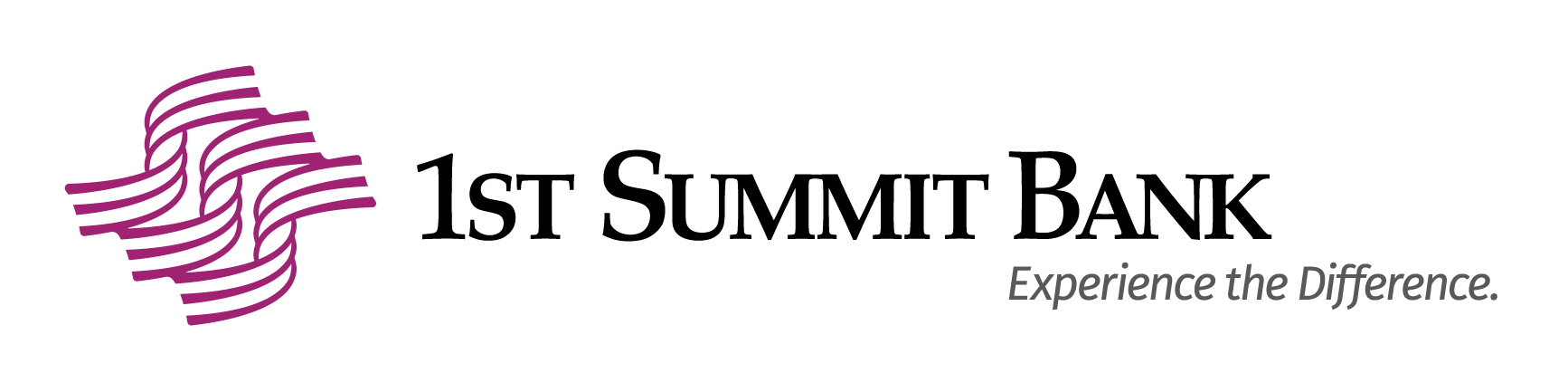6 Steps to Keep Your Information Secure
At 1st Summit Bank, we are committed to security. We have state-of-the-art cyber security measures to keep your personal information, and your banking information, locked down. We are doing our part, but are you doing your part to keep your information secure?
How private IS your personal information?
Have you searched for your name online?
It might surprise you to know how much of your personal information isn’t private at all.
Here are 6 steps you can do right now to keep your personal information personal:
- Do not send checks in the mail. In fact, do not use checks at all. Checks display your entire bank account number and your bank routing number. In addition, checks often also have your address, phone number, and driver’s license number prominently displayed at the top.
- Use digital payments by paying with a debit card and utilizing Bill Pay options through online banking or on a mobile device through an app. Online payments are far more secure than sending a check in the mail. Plus, debit cards come with pins, chips, and alerts to provide more layers of security for your money.
- Use biometrics (face recognition or thumbprint recognition) on all devices. We store an excessive amount of personal data on our phones, so always make sure it’s secure, even if you misplace it. Biometrics is the safest way to ensure only you can access your devices.
- If you use a passcode to access your mobile device, always enable the 2-factor authentication process.
The additional step of entering a special code means that even if someone knows your passcode, they still can’t access your device.
-
Never use public Wi-Fi and make sure your home Wi-Fi is private. Public Wi-Fi is easily hacked since it is not a secure network, and everyone knows the password.
-
Never charge your devices by plugging them into unknown public outlets. Whether you are charging your device or transferring data to/from your device, you use the same cord. Scammers load malware into charging stations, which is then transferred to your device when you plug it into an outlet.
Keep your information personal!
About 1st Summit Bank –
A true community bank for the past century, 1st Summit Bank primarily focuses on relationship banking for both consumers and businesses within our region. 1st Summit Bank provides banking, financial, and investment services through 17 full-service community offices and a loan production office within Cambria, Westmoreland, Blair, Somerset, and Indiana counties.